LMMS is a digital audio processor that is quite popular among users because of its ability to process audio as well as features it offers. LMMS is a Linux Multimedia Studio that is developed for Linux users, but users of other operating systems (macOS and Windows) can also taste it because it is a cross-platform application and free to use (open source).
If on another operating system there is a digital audio processor commonly used (FL Studio) then this LMMS can be said as a free version of FL Studio. LMMS itself offers features that are not much different from FL Studio and can be called to have the same ability in processing audio.
LMMS itself supports almost all Linux distributions, so almost all can use it, especially this application can be classified as a lightweight software that can run on a computer with a standard spec.
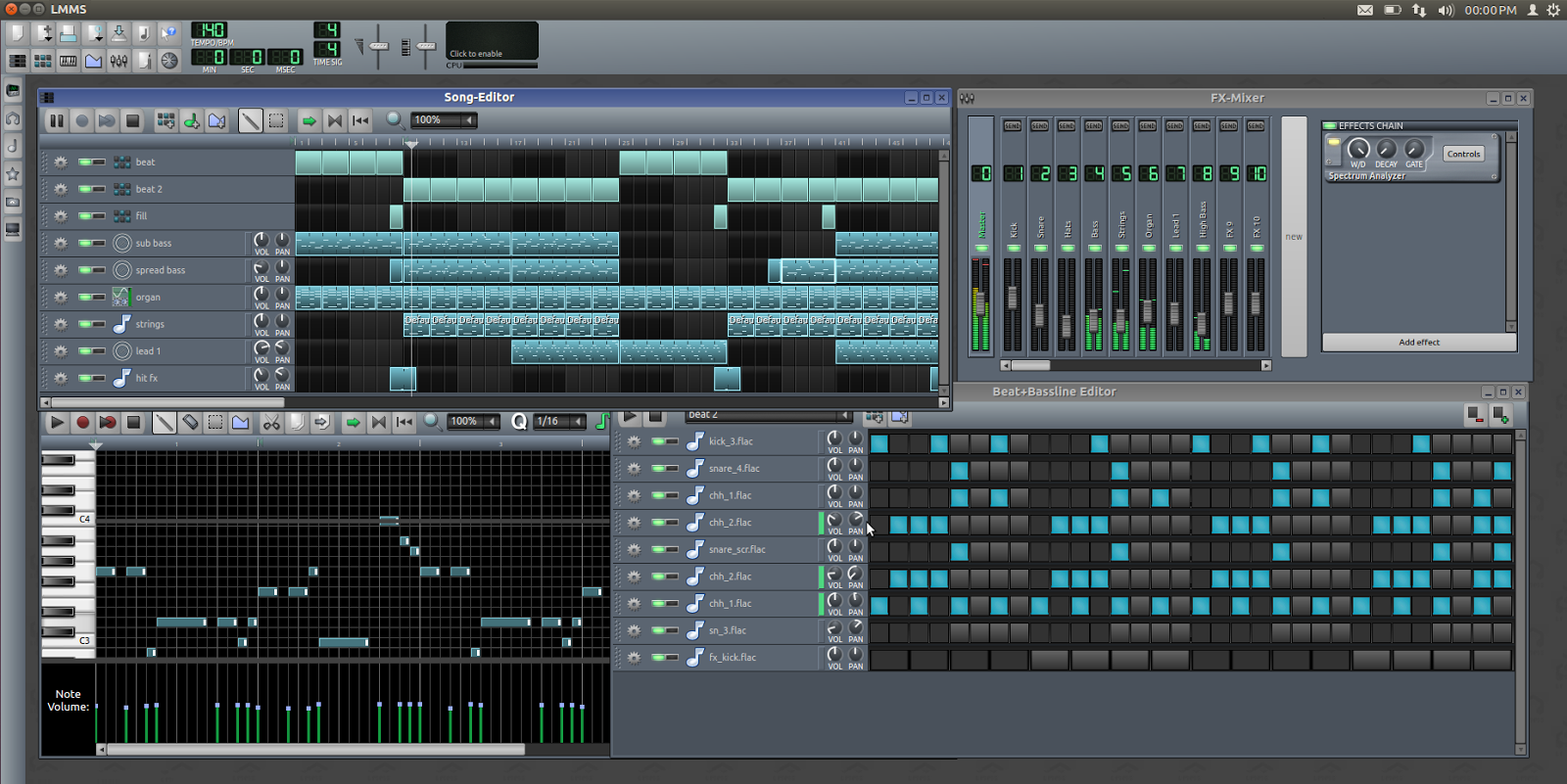
If deemed heavy or less appropriate, please use the repository of KXStudio.
For other distros can install by visiting LMMS Linux page.
The easiest installation process on Ubuntu/Linux Mint is to take advantage of APP Manager congenital distro, because only live to install without having to enter commands and so on. KXStudio is the same just different packages and repository and there are some additions. However, the overall content is the same.
If on another operating system there is a digital audio processor commonly used (FL Studio) then this LMMS can be said as a free version of FL Studio. LMMS itself offers features that are not much different from FL Studio and can be called to have the same ability in processing audio.
LMMS itself supports almost all Linux distributions, so almost all can use it, especially this application can be classified as a lightweight software that can run on a computer with a standard spec.
Linux Multimedia Studio Audio Editor
The interface offered is quite friendly and easy to understand, but to produce maximum audio still requires the expertise of each user. Most LMMS users say that this software is at the top for similar software, apart from paid software.
In other cases, LMMS can be equated with Adobe Audition which is also other paid audio processing software. Although most Linux users use Audacity for comparative affairs with Adobe Audition, but LMMS also offers the same capabilities.
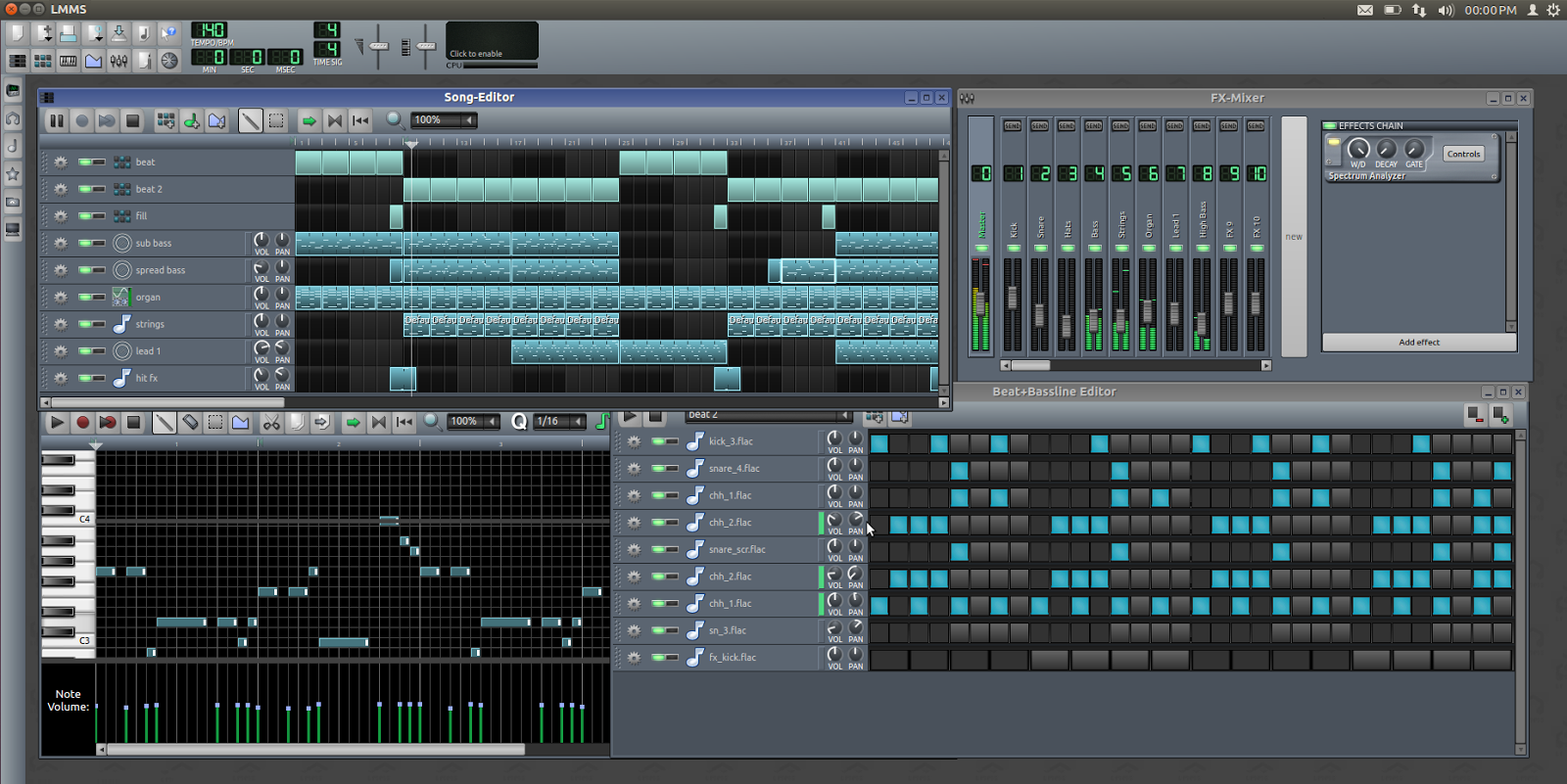
LMMS Features:
Core Functionality
- Compose music on Windows, Linux and Apple OS X
- Sequence, compose, mix and automate songs in one simple interface
- Note playback via MIDI or typing keyboard
- Consolidate instrument tracks using Beat+Bassline Editor
- Fine tune patterns, notes, chords and melodies using Piano Roll Editor
- Full user-defined track-based automation and computer-controlled automation sources
- Import of MIDI files and Hydrogen project files
Effect Mixing
- Drop-in LADSPA plug-in support
- Drop-in VST ® effect plug-in support (Linux and Windows)
- Built-in compressor, limiter, delay, reverb, distortion, EQ, bass-enhancer
- Bundled graphic and parametric equalizers
- Built-in visualization/spectrum analyserac
Musical Instrument
- Built-in 32-bit VST instrument support
- Built-in 64-bit VST instrument support with 32-bit VST bridge (64-bit Windows)
- Roland ® TB-303 style monophonic bass synthesizer
- Embedded ZynAddSubFx: Polyphonic, mutlitimbral, microtonal, multi-voice additive, subtractive and pad synthesis all in one powerful plugin
- Native Commodore 64 ® SID microchip/instrument emulation
- Native SoundFont ® support (SF2), the industry standard for high quality instrument patches and banks
- Nintendo ®, GameBoy ® and game sound effect emulation
- 2 built-in oscillator-based synthesizers
- 2 built-in wavetable-based synthesizers
- Gravis UltraSound ® GUS Patch support
Installing LMMS on Ubuntu/Linux Mint/Debian
sudo apt-get updateOr you can use the installer from Ubuntu/Linux Mint.
sudo apt-get install lmms
If deemed heavy or less appropriate, please use the repository of KXStudio.
For other distros can install by visiting LMMS Linux page.
The easiest installation process on Ubuntu/Linux Mint is to take advantage of APP Manager congenital distro, because only live to install without having to enter commands and so on. KXStudio is the same just different packages and repository and there are some additions. However, the overall content is the same.



test comments
ReplyDeletegood comments
Delete