QOwnNotes is a free open source (GPL) plain-text notepad with markdown support and todo list manager for GNU/Linux, MacOS and Windows, that (optionally) works together with the notes application of ownCloud.
Not much different from other notes applications, but can be a decent choice to use.
In case you're not familiar with ownCloud, this is a free software alternative to proprietary web services such as Dropbox, Google Drive, and others, which can be installed on your own server.
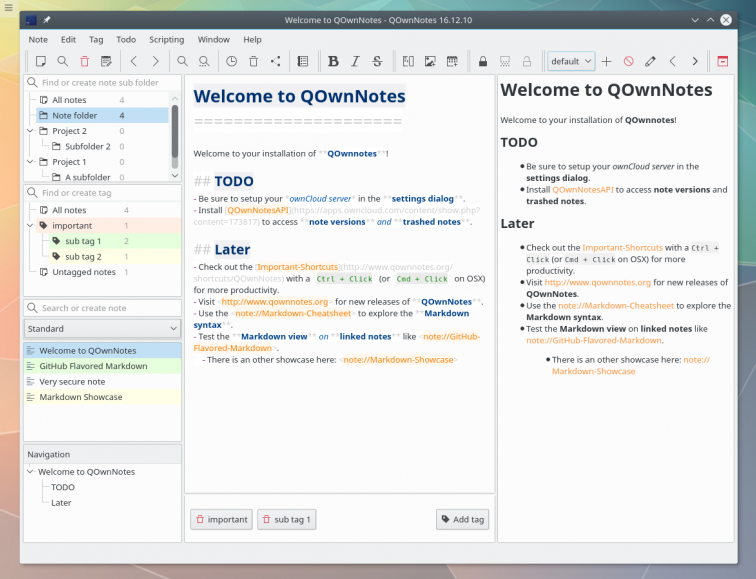
It comes with a web interface that provides access to file management, calendar, image gallery, music player, document viewer, and much more. The developers also provide desktop sync clients, as well as mobile apps.
As for the QOwnNotes note taking features, the app supports Markdown (with a built-in Markdown preview mode), tagging notes, searching in tags and notes, adding links to notes, and inserting images.
The application user interface is customizable, allowing you to increase or decrease the font size, toggle panes (Markdown preview, note edit and tag panes), and more. A distraction-free mode is also available.
If previously available Simplenote, then QOwnNotes is the same thing, but has more interesting features.
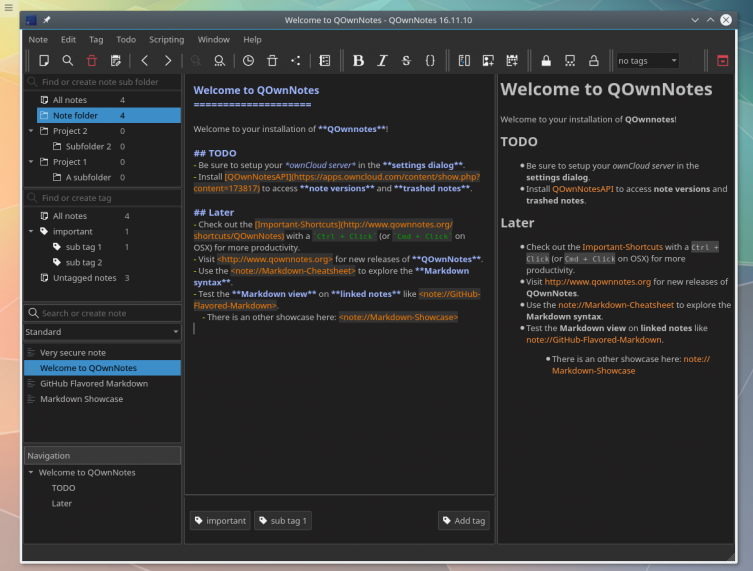
QOwnNotes Features:
Not much different from other notes applications, but can be a decent choice to use.
In case you're not familiar with ownCloud, this is a free software alternative to proprietary web services such as Dropbox, Google Drive, and others, which can be installed on your own server.
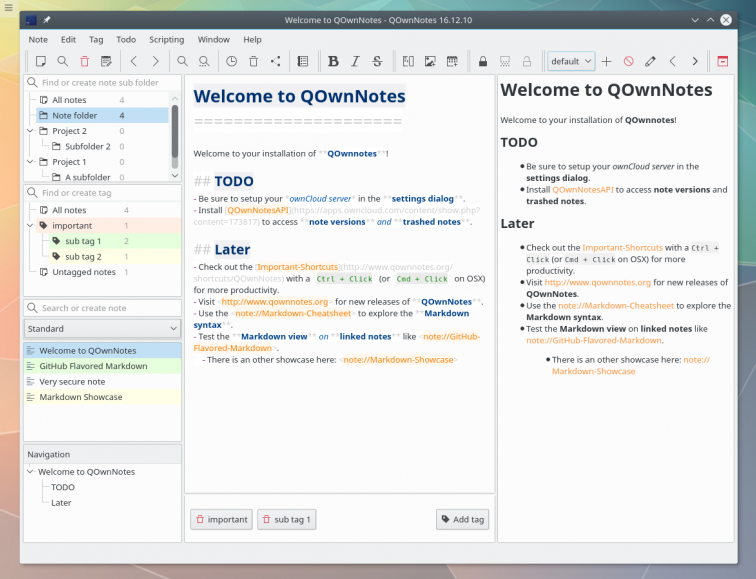
It comes with a web interface that provides access to file management, calendar, image gallery, music player, document viewer, and much more. The developers also provide desktop sync clients, as well as mobile apps.
As for the QOwnNotes note taking features, the app supports Markdown (with a built-in Markdown preview mode), tagging notes, searching in tags and notes, adding links to notes, and inserting images.
The application user interface is customizable, allowing you to increase or decrease the font size, toggle panes (Markdown preview, note edit and tag panes), and more. A distraction-free mode is also available.
If previously available Simplenote, then QOwnNotes is the same thing, but has more interesting features.
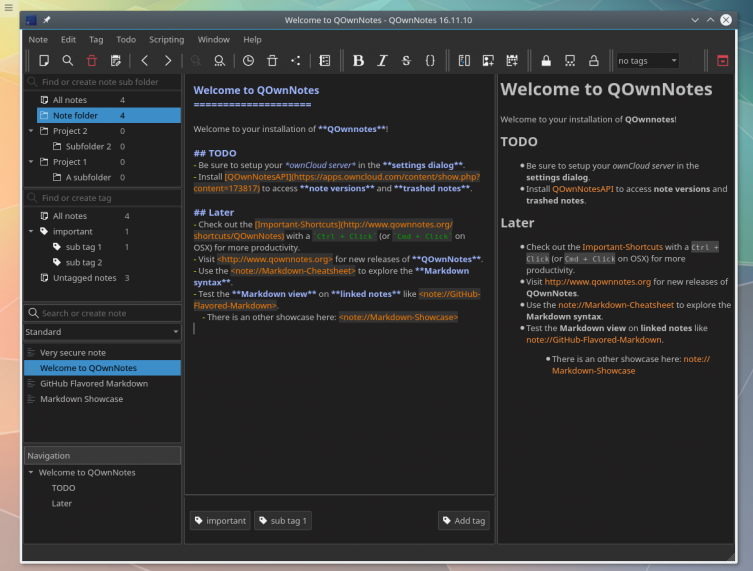
QOwnNotes Features:
- the notes folder can be freely chosen (multiple note folders can be used)
- sub-string searching of notes is possible and search results are highlighted in the notes
- application can be operated with customizable keyboard shortcuts
- scripting support and an online script repository where you can install scripts inside the application
- external changes of note files are watched (notes or note list are reloaded)
- older versions of your notes can be restored from your ownCloud / Nextcloud server
- trashed notes can be restored from your ownCloud / Nextcloud server
- differences between current note and externally changed note are showed in a dialog
- View your notes in a vertical markdown view by moving the panels
- markdown highlighting of notes and a markdown preview mode
- notes are getting their name from the first line of the note text (just like in the ownCloud notes web-application) and the note text files are automatically renamed, if the the first line changes
- compatible with the notes web-application of ownCloud and mobile ownCloud notes applications
- compatible with ownCloud's selective sync feature by supporting an unlimited amount of note folders with the ability to choose the respective folder on your server
- manage your ownCloud todo lists (ownCloud tasks or Tasks Plus / Calendar Plus) or use an other CalDAV server to sync your tasks to
- encryption of notes (AES-256 is built in or you can use custom encryption methods like Keybase.io (encryption-keybase.qml) or PGP (encryption-pgp.qml))
- dark mode theme support
- theming support for the markdown syntax highlighting
- all panels can be placed wherever you want, they can even float or stack (fully dockable)
- support for freedesktop theme icons, you can use QOwnNotes with your native desktop icons and with your favorite dark desktop theme
- support for hierarchical note tagging and note subfolders
- support for sharing notes on your ownCloud / Nextcloud server
- portable mode for carrying QOwnNotes around on USB sticks
- Evernote import
- QOwnNotes is available in many different languages like English, German, French, Polish, Chinese, Japanese, Russian, Portuguese, Hungarian, Dutch and Spanish
- Your help is very much appreciated to improve these translations or to translate QOwnNotes in more languages
- Join the fun at Crowdin to help with the translations
Install QOwnNotes on Ubuntu/Linux Mint
sudo add-apt-repository ppa:pbek/qownnotesMore installation, check this page.
sudo apt-get update
sudo apt-get install qownnotes



No comments:
Post a Comment