Game is a fun entertainment, especially if the game can be playing many people. Steam is one of the services that provide many exciting games, and Steam is support for Ubuntu/Linux Mint.
Installing Steam in Ubuntu is easy, you can install it by using Ubuntu Software or by manual installation. In some cases after the installation process is complete, Steam can't be running. You will need to do extra configuration by installing the Steam package.

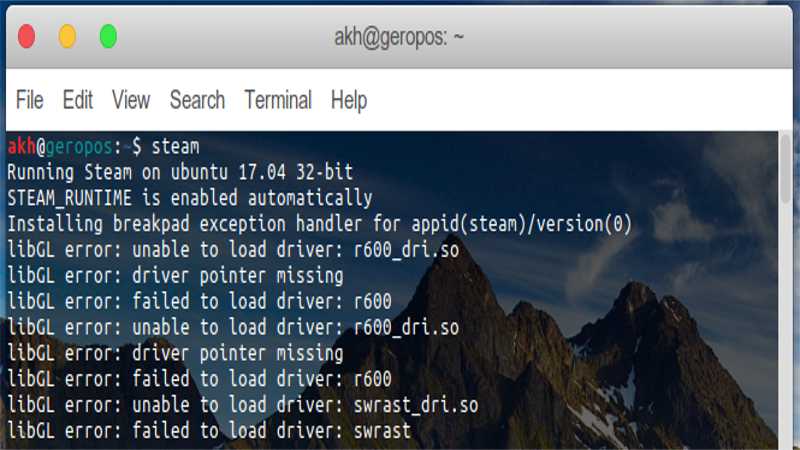
After the installation is complete, try running the Steam app. If Steam is not running, then there is more configuration to do.
Installing Steam in Ubuntu is easy, you can install it by using Ubuntu Software or by manual installation. In some cases after the installation process is complete, Steam can't be running. You will need to do extra configuration by installing the Steam package.
How to Install Steam on Ubuntu
There are three ways to install Steam, but more recommended installation by using Ubuntu Software. If not available, then use manual installation. The manual installation option is twofold, by adding the repository or by download the installer files via the Steam website.
Install Steam by Using Ubuntu Software. (recommended)
Open Ubuntu Software, then search and install Steam. This is easy, and you need to enter the administrator password. Afterwards, please wait for the installation process is complete.Install by Adding Repository.
Open a terminal and run the following command line:sudo add-apt-repository multiverseThis is no different from Ubuntu Software. It's done through the command line.
sudo apt update
sudo apt install steam
Install with Installer Files.
Download the installation file from the Steam website, then run it using Ubuntu Software, or can be manual like the following commands:cd ~/Downloads
sudo dpkg -i steam-lastest.deb
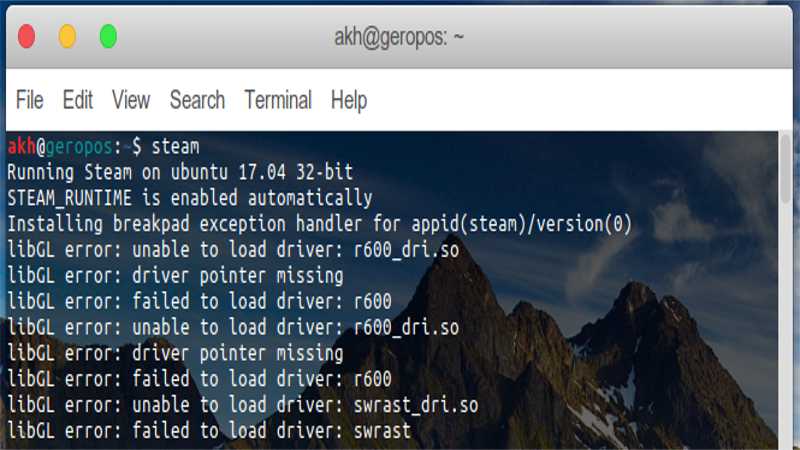
After the installation is complete, try running the Steam app. If Steam is not running, then there is more configuration to do.
LD_PRELOAD='/usr/lib/i386-linux-gnu/libstdc++.so.6 /lib/i386-linux-gnu/libgpg-error.so.0' steamor this command:
LD_PRELOAD='/usr/$LIB/libstdc++.so.6 /usr/$LIB/libgcc_s.so.1 /usr/$LIB/libxcb.so.1 /usr/$LIB/libgpg-error.so' steamSteam should now be able to run.



No comments:
Post a Comment